If you’re like me, working in the world of corporate business and publishing, using Microsoft Office products is nearly ubiquitous. Or, as I tend to think, “a necessary evil”. The recent raise in annual subscription price was significant: the cost went from $69.99/year to $99.99/year.
Turns out, it’s mostly because of the additional AI tools now included with the products.
Thanks to a great tip from novelist Kevin McLaughlin in the 20BooksTo50K Facebook group, I discovered that you can switch your Microsoft Office subscription from Microsoft 365 Personal to Microsoft 365 Personal Classic and get back to the $69.99/year price. (There’s a similar option if you’re on the Family plan instead of Personal.)
Login to your Microsoft.com account.
Click on your profile avatar in the upper right (on a computer) and click the link to go to your Account.
Click on Subscriptions in the left column.
Click on the Manage link to the right of the section for your Microsoft 365 subscription.
Look for where it says “Cancel Subscription” and click that. You should now see options to choose other plans.
Select the one for Microsoft 365 Personal Classic for $69.99/year and click “Switch Plan”. (Or if you have the Family plan and want to switch to Family Classic, do that.) You’ll go to a payment box that asks you to confirm things.
When the time comes for renewal, you’ll have $30.00 extra in your pocket. You’re welcome, friends!

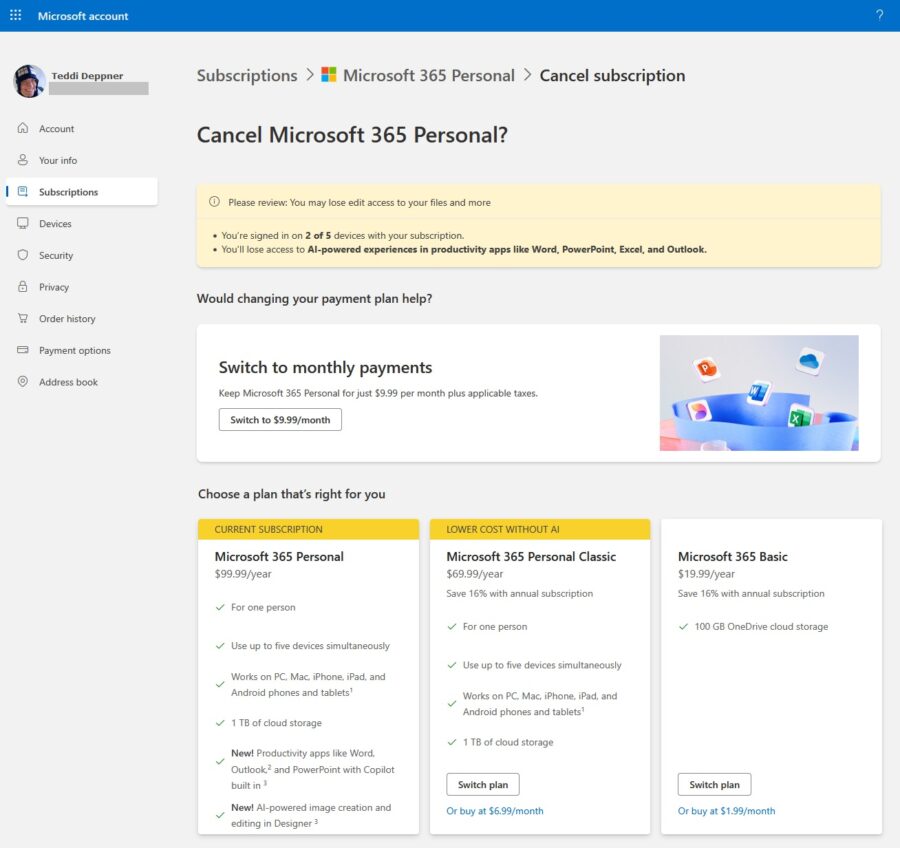
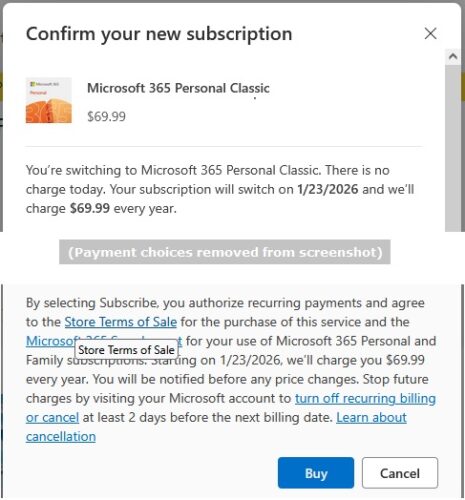
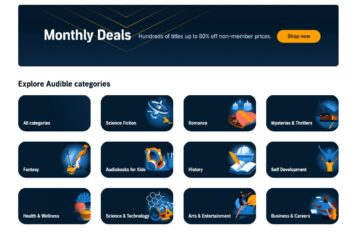


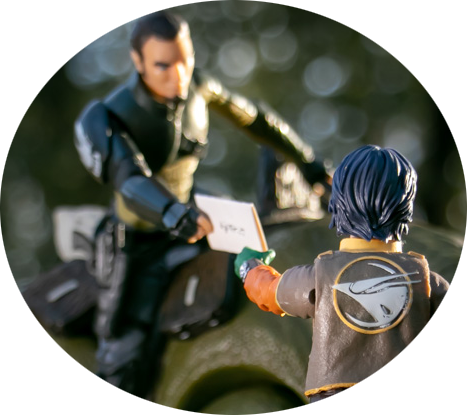
7 Comments
TamB · at
Thank you! I was going to cancel it when I found out it was going up to $99/yr. This was really helpful!
RG · at
I don’t see the “choose a plan that’s right for you” with three choices below it. Not sure how else to navigate to the classic option. Any ideas?
Teddi Deppner · at
Thanks for asking, RG. Did you click to cancel the subscription? The options don’t appear until you do that. If the options are still not showing up for you, I’m not sure why. It still seems to be working for others (like Joyce’s comment today, Oct 1).
Joyce L · at
Thanks so much! These days you have to save every way you can find. It’s a blessing for people like you, who find out ways around extra charges for things you don’t need or use, and are willing to take the time to share the information with the general public. God bless you!!!
Teddi Deppner · at
You are so welcome, Joyce! I was really glad to find this option, and definitely wanted to share it with the world!
Martino · at
Thanks for this. I was upset that the price was going up so much for AI crap a don’t use. Because I read this article, I just switched over to Office Classic a month before I would have had to pay $30 more.
Boogie Downwind · at
Wow, Thanks So Much! I just chanced to see the link to this great advice and I knew my Microsoft 365 Family subscription was going to increase $30 within a month and I perked up when I saw that the extra $30 is for AI wthhich I don’t use whenver I have the choice. Followed your directions and hit cancel subscription, got the alternative plans menu and switched to the Microsoft 365 Family Classic plan without AI . $99 a year (plus sales tax). Happy Camper now. Thanks agian