(Last updated November 14, 2024.THANK YOU to every commenter who lets me know when Amazon has changed their interface or who shares a great tip.)
I’m the type who reviews my credit card statements and reconciles them with my receipts and online orders. Occasionally I run into puzzling issues and end up calling the vendor or credit card company to verify, clarify or challenge a mysterious charge on my bill. However, I hate wasting time on a customer service call (or chat), and would much rather solve the mystery myself when I can.
The Problem: Reconciling Credit Card Statements with Amazon Charges
Have you ever had a charge from Amazon.com on your credit card that doesn’t match any orders around the date that your card was charged? I’ve found a few common situations — and some ways to verify them without the bother of contacting Amazon customer service. This post is a way for me to remember the tricks I discover–and to share them with the world. ‘Cause I’m generous like that. You’re welcome.
Disclaimer: Amazon changes their interface all the time, so despite my efforts to keep this updated the screenshots here may look a little different than what you see on your account. They also change the URL of their help pages all the time, which means that some links may not work or I may choose not to link at all. My goal is to provide you enough information that you should be able to navigate the Amazon web interface or search for the right keywords in their help pages to get where you need to go. Best wishes for your success!
The Easiest Way to Find Charges Matching Your Credit Card Statement
For the longest time, I looked up orders under the “Returns & Orders” link. But that interface is frustratingly missing crucial information, like actual credit card charges. Amazon’s latest twist is to put that useful information under Your Account > Your Transaction. The interface changes slightly all the time, but scroll down on the Account page, and you should see something like this:
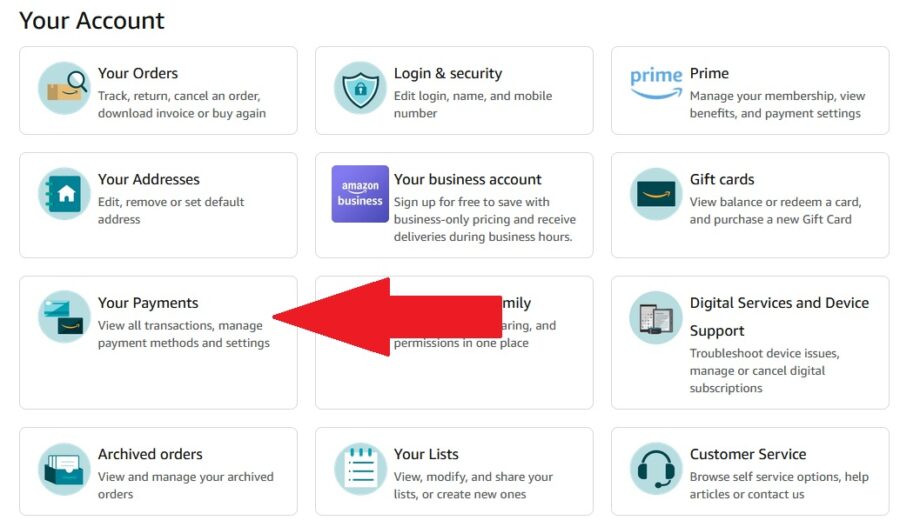
You’ll find all the credit card charges and use of gift cards listed by date with most recent at the top.
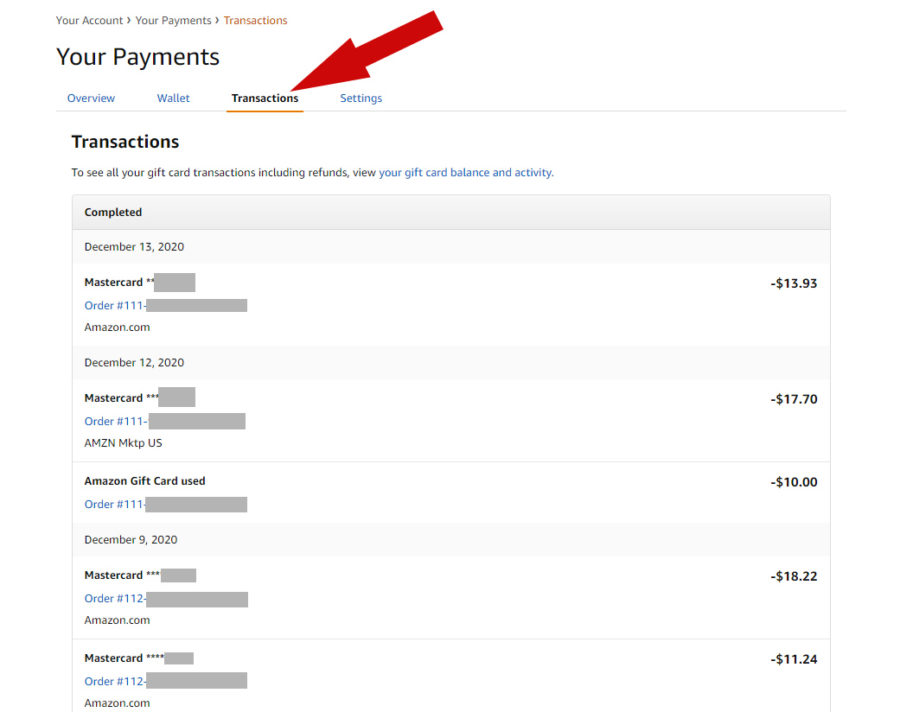
Watch for Split Shipments & Credit Card Reward Handling
Occasionally I still get stumped. One day I was looking at a charge of $12.86 and when I clicked on it, it took me to an order that didn’t seem to match at all–it was for $34.30. I checked the order numbers and they matched. But it didn’t make any sense. Why was there a $12.86 charge listed but the order summary was for $34.30?
I almost didn’t see the Transactions link just below the order summary. When I clicked on it, it displayed the list of separate transactions and dates.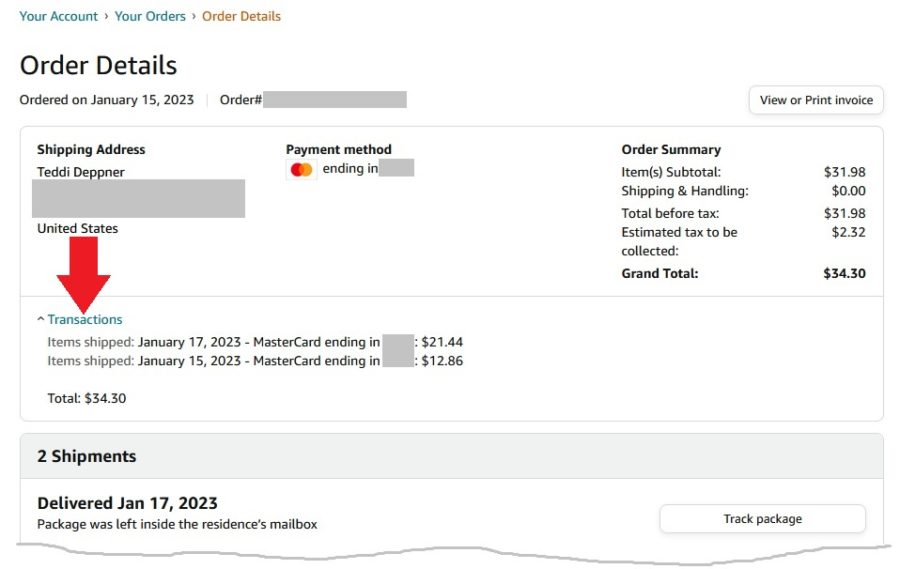
Thanks to commenter Brenda for this tip about how AMEX handles credit rewards:
For my Amex credit card I finally figured out they charge for the rewards points, then charge the difference for the item used to purchase with rewards, then give credit for the rewards points. I bought something for $30 (rounding for ease of read) rewards points $14, balance $16. Amex charge me $14 and $16 then credited in payments the $14. I had to add the $14 and $16 to get the total Amazon showed.
Backup Strategy: Keep the Emails (Still Useful in 2024!)
(Post edited 10/30/2019 to add this tactic:) I’ve been updating this blog post for several years since I first posted it, as Amazon keeps changing their interface. In the end, this simple workaround is the most reliable way to get the information I need quickly:
Save every Amazon order shipping confirmation email that you receive.
Archive the emails if you want them out of your inbox, but save them. And then, when you find a rogue transaction from Amazon on your credit card statement, search for the exact dollar amount in your email archive. When you find it, the email should contain a link to the order details in your Amazon account (sadly, the emails don’t currently list the items and details), which you can use to verify things.
Teen Orders
(Added 11/14/2024) If you have added a teen to your Amazon Household, their orders don’t seem to show up on the Transactions list. Even when they’re making purchases using the credit card associated with your account. (Why, Amazon, WHY?!?) Cases like this are when having the Amazon emails is the saving grace.
But in this case, in order to have an email to reference, you need to set your teen’s profile so Amazon sends you an email notification for the approval. If you just have it send a text, you won’t be able to search the emails for the amount charged to your credit card.
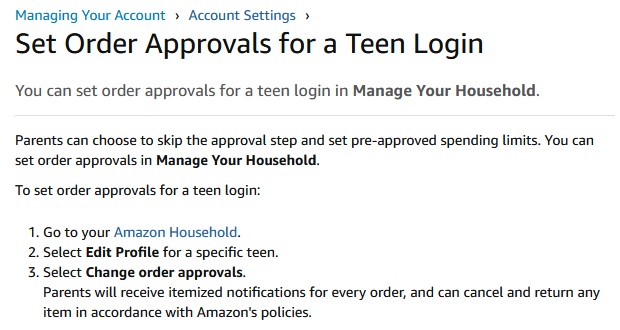
Also: you must save the email Amazon sends requesting the approval. You will not get a shipping confirmation or other receipt via email — only the request for approval. SO SAVE (archive) THAT EMAIL. It contains the amount of the order, which will match the charge on your credit card.
Download Your Entire Amazon Order History (has a big downside)
If you want to see your entire order history and charges for your Amazon account, they have an obscure feature: Request My Data (still working as of Nov 2024). This used to be available under Your Account as “Download Order Reports”, but now (updated Sep 2020) it’s no longer available that way.
Use the dropdown to request data about Your Orders.
This will generate an email confirmation. Nothing happens until you click this, so check your spam folder if you don’t receive this confirmation email within a few hours! When you receive the email, click the link to confirm your email address and generate the report. It says that it can take up to a month to receive the report (that’s awful!) but the first time I tried it the data was available the next day.
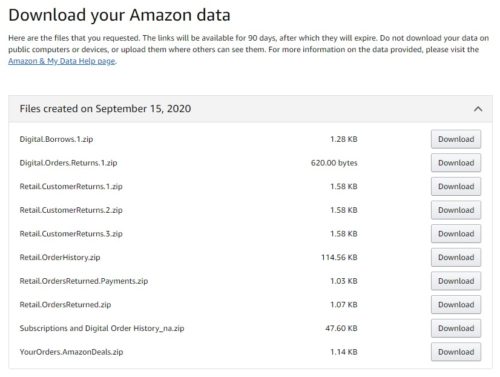
Amazon provides the data in several .zip files, each containing one or more .CSV files (you can use MS Excel or Google Sheets to read them). After scanning through these files, here’s what I found:
- The data download seems to contain every order for the entire history of my Amazon account (years of data).
- Retail Order History and Subscriptions and Digital Order History seem the most useful.
The big downside of requesting all your order data
There does not appear to be a column of data with the actual charge total, which I find astonishing. They list the item cost, the tax, the shipping cost (if any) — but don’t offer a total. So you can’t just search for the charge amount. Instead, use the charge date to find a similar shipping date and search the surrounding entries from there. This limitation (and the delay while waiting for the data to be delivered) is why I prefer keeping my Amazon confirmation emails and searching for the charge amount in my email archive.
If this data download doesn’t help, you can resort to Amazon’s email, phone or chat support options.
Was this helpful? Buy me a coffee!
One of my kind commenters suggested that I offer a way for you to show your appreciation if this information helped you. Feel free to drop a few bucks in the donation jar!
I’m still a fan of Amazon.com
It’s not fun to find mysterious charges on your credit card statement. I hope this helps someone (or myself in the future) when troubleshooting an unknown charge from Amazon.com on a credit card.
That said, I really enjoy the convenience and excellent service that Amazon provides, and when I do need to get help from their customer service, I’ve always been impressed with their responsiveness and willingness to please me.
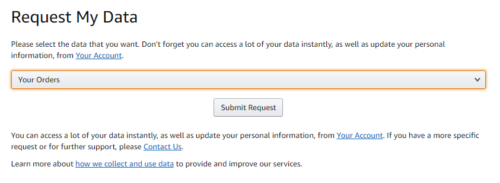

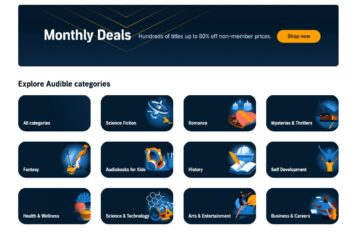

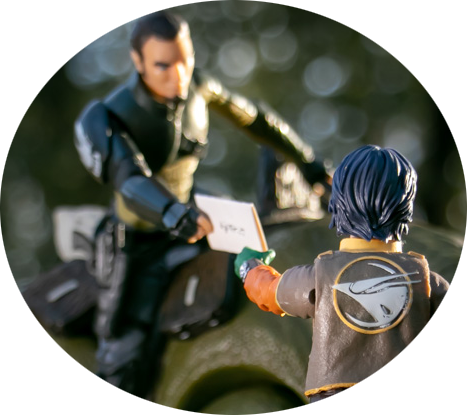
116 Comments
Bubba Bubbalcious · at
See the multiple shipment order on “your orders”.
Click on “order details” next to “invoice”.
Click on “transactions to see the separated charges that match your credit card billing.
This resolves the frustration of figuring out how your order charges were separated.
Teddi · at
Great tip, Bubba. That’s another good way to look it up.
Erin Murphy · at
But this doesn’t show which line items are subject to sales tax. It DRIVES ME NUTS that they just put the sales tax in a lump sum at the bottom. I am surprised that isn’t causing them trouble with some regulatory body.
Adam Hawkes · at
This tip is honestly the real answer that readers are looking for. Please update your article to include this tip within the main text.
Teddi · at
Good idea, Adam. I updated the post with new screenshots to reflect this “Transactions” dropdown option.
Ethan S. · at
This is good but still problematic because how does one know which “order details” to look at, when there are several or maybe even many, many? The system is fraught with problems, as there is simply no seamless, annoyance-free way to reconcile a charge on the credit card statement with what one sees on the Amazon orders page and its offspring.
Teddi · at
Totally agree with you, Ethan! I’ve given them that feedback almost every time I interact with them on this topic. Why they don’t make it easy for people to reconcile their statements is beyond me. This month I found one order broken into two random-looking charges (on the same day, so it wasn’t a shipping separately issue) that didn’t match any one item in the order. Made no sense at all. Well, I hope some of these tips helped!
Holly · at
Just wanted to say thank you for this! I was puzzled by my Amazon payments and having anxiety it was keeping me awake! This has totally resolved this, thank you so much 🙂
Pat Rad · at
I’d love to just get the invoices emailed to me, so then when I am reconciling my CC, I can just search my email for the amount. Anyone know if it’s possible to do this? I’m always going back and clicking all the invoices to find the right one. .
Teddi · at
I hear you, Pat. When Amazon ships something, I do get an email with the total amount charged for that package (not the whole order, just what shipped). So perhaps it could work that way? I don’t recall searching my emails for the charge amount itself. I’m usually browsing my Order History on their website when I reconcile statements. If that doesn’t work, downloading the CSV “order history reports” file seems like our best bet.
Stephen Bronstein · at
My strategy is, in fact, to search Gmail for the $ amount of the charge, since that is in the shipment notice from Amazon. Works like a charm, but a bit annoying when there are multiple Amazon accounts purchasing on the same cc (mine and my wife’s).
Teddi · at
Oooh, I’ll try that next time. If the emails include the specific charge amount that shows on the credit card statement (while the order summary online doesn’t), that could go a lot quicker than downloading order reports. Thanks, Stephen!
Mark S · at
Another option is to go to Your Orders on Amazon, then hit Ctrl F to open the Find box. Enter the exact dollar amount you are looking for. Not sure if that works for spilt orders, but it has been a quick way to find an order that matches in individual charge.
Mike · at
Thanks to STEPHEN BRONSTEIN (January 20, 2018 at 3:50 pm) for the suggestion to search my email from Amazon for the exact charges for each shipment. That’s solved a problem for me – that amount from my bank did NOT appear in Amazon’s downloaded reports file. The line in their reports file has the item+tax amount, but not the amount after they subtracted a gift card, so I was totally puzzled about this charge. But the email gives the item amount, the est’d tax, and subtracts the gift card. Phew!
Sarah · at
Great! worked like a charm.
Henry Watts · at
So, read this with interest (and much appreciate the work put into the analysis and the writeup), but it doesn’t solve the problems I’m having with Amazon billing.
In my case it often happens than an order gets broken up. *And* sometimes parts of orders get combined with other orders. *And*, apparently, when Amazon bills they group up all several charges for that day, often from different orders but each being just a part of it’s original order, and they bill that. Which is not a number traceable to *anything* in their system, as far as I can tell.
It seems to me that one should be able to look at a credit card statement and know why charges are on there. How else to tell whether someone is abusing your card or making a mistake. To do this I save all receipts when receipts are given.
To try to solve the Amazon puzzle I have taken to logging every time I get a shipment notice (or “receipt”) from Amazon that shows the $ charged for that shipment. You’d think this would tie to the credit card statement. Sadly it doesn’t because items shown on separate receipts may be lumped together on charges and, sometimes, items shown together on the “receipt” will show up on the credit card statement as more than one entry.
In fairness, I haven’t found them in error. But it bugs the heck out of me to have to go through all this effort to verify what’s going on.
I find it hard to believe they are running such a massive business without clear traceability from product/service to credit card amount.
If anyone else has gone this deep I’d love to hear how you get better data or arrange that things are clear
Adrian · at
This post basically covers the simple mysteries.
The more perplexing mysteries are when your Amazon order report (for a single item, shipped by itself) shows an amount of $14.42, but the invoice for that order shows $13.14, and the credit card statement shows $13.11.
It’s like they’re actively trying to frustrate people who actually try to reconcile their accounts.
Gregg · at
I found this conversation invaluable inasmuch that I have the same issues with Amazon. My situation is complicate even more, as if that was possible, by the fact I live mist of year in Italy but charge, almost everything on s US credit card. So adding to all of the variables of grouped billings, separated shipping dates, gift cards, and variation from prime shipping and sales tax … I also get a credit card bill in dollars for order histories that are in Euros. Whefw!! My credit card bill sometimes but not always lists the exchange rate applied. What I pay can seem desperately removed from the actual purchases made. We would never shop that way in any other venue, I dare say. So what I have decided to do is this: I use Quicken to organize all my finances and just went back two years + and from 2020 am Categorizing All Amazon Charges as a TRANSFER to a new asset account called Amazon Purchases. In this manner the credit card account is cleared and the Amazon charges are consolidated as credits that accumulate in this asset account. I then enter the order data for each item purchased as debits whuch can be categorized appropriately using the currency conversions, actual shipping charges, and other variables such as gift cards or discounts agreed to at the time of purchase. No matter how Amazon slices it, these should reconcile in the long run, … right? My reconciliation is still a work in process. But I have assigned the problem to one unambiguous place where I can resolve the mess, item by item. I want to thank you and your great readers for all the solutions you have offered. And, as for you AMAZON, if you are reading along, why in heck don’t you support and respect your customers by billing however you want to or need to but Offering a Monthly Statement like many other vendors, telling us exactly what you did!!! Use medical insurance billings, for example, as a guide. We may like shopping on Amazon, but we also like to know where our money goes. The two should not be mutually exclusive. Thanks again. -Gregg
Teddi · at
Thanks for sharing your experience, Hank. Have you found that downloading the order reports (in scenario 1 above) helps clarify, or not?
I’m really curious about your description of your ordering habits. Putting in multiple orders per day, and for enough disparate items that they end up in different shipment batches and different order summaries. Do you do this as part of a business? Or do you just rely heavily on Amazon for your everyday grocery and household needs?
Not trying to pry, I’m just wondering whether you fall outside the typical “Amazon.com customer” profile. Maybe their system isn’t geared to handle the pattern of activity you perform?
I only run into the problems I outlined in this article maybe 1-3 times a year. Not very often (which is partially why I documented it here, because enough time passes that I forget how I tracked it down last time).
Thanks for chiming in, and I do hope someone with more answers comes along to comment and enlighten both of us.
Randy · at
This is a response to Teddi’s question about order habits on the above question:
I order for a distribution Company and I am ordering 2-3 times a week, I may order 6 different items on 1 order showing 1 charge and its always delivered in multiple shipments creating several separate charges to my P card. This creates a cut and paste mess when I have to show the exact receipt to match the charge on my statement.
Henry Watts · at
Teddi,
The order (and Item) reports do not help. I can already see that detail in my order history, though the reports are certainly a cleaner look at things.
The first problem is that they expect you to keep track of how they have split orders up for shipping…so one has to log *every* notice you get as to the amount and what it’s for. If there were no other problem, an *if* those notices actually listed the items being shipped, then that would be a receipt and we’d be OK. However, there are other problems and you have to go to the website to see what is in the order. Boo, hiss.
The second problem is that they don’t actually bill as they state on those notices. For example, a shipment that contains pieces of two orders may *state* that this shipment is $31.24, but may produce two different charge-card entries, and not necessarily together on the charge-card statement.
The third problem that I’ve identified is that they *combine* charges into a larger number. These combined charges may reflect part of one order, all of another, part of third. They will have all been *shipped* on the same day, but they could have been ordered at vastly different times, so it’s hard to pull apart what’s going on.
It’s not that I’m putting in multiple orders per day (though that has happened on rare occasion). But Amazon bills as they *ship* and one might have ordered some things on Monday, some other things on Wednesday and other things on Saturday and some pieces of all this will all ship on the following Tuesday…
The items don’t have to be disparate to be shipped separately, they just have to be in separate warehouses. As far as I can tell, some things (heavy movers) are stocked in multiple warehouses, but other things are in just one or two places. Also, a *lot* of stuff comes from Amazon vendors, not out of Amazon warehouses.
This is not part of a business, but I’m have a number of different hobbies and I’ve gotten weary of local stores not having that exact thing I need, so I’m buying a fair amount on Amazon.
I don’t know how far outside of their typical profile I fall. But whatever that, it seems completely unreasonable that they put charges on the credit card and even they have a very tough time figuring out where those charges came from, which to to say, what they were for and how they are justified. It seems to me you’d want that part to be crystal clear.
I believe you have my email. If you’d care to email me, I’ll share with you the spreadsheet I’ve created as a result of this discussion. I’m going to track this craziness at a slightly deeper level and have another try to at getting Amazon to pay attention to this problem.
/hank
Nancy · at
I am having these exact same problems. I work at a school where the director orders from one Amazon account for 30 different school teachers. (He’s the one with the credit card.) It’s a nightmare. Please let me know if you have figured a work-around for this.
Stacey · at
This is the absolute worse process. Trying to reconcile amazon purchases. I appreciate all you and any advice you have to do this. The numbers are always different and I don’t know if there are taxes or not. There just needs to be a clean way to reconcile. I told the amazon customer service that and got hung up on.
This is almost as annoying as dealing with your television service every year.
Teddi · at
I’ve given them that feedback almost every time I interact with them on this topic, Stacey. Totally agree. Why they don’t make it easy for people to reconcile their statements is beyond me. I hope some of these tips helped!
Julie · at
I’ve been reading the comments and can barely contain myself.
I’ve been so frustrated because I have a big family with various aged children that watch amazon prime movies, rent & purchase and even subscribe to channels (like Showtime, etc.) I also buy some kindle books and digital content (Apps) on our kindle devices, so when I look at my bank statements I have no idea what MOST of the charges are for. The shipped items I can usually identify pretty quickly but I have anywhere from 5 – 10 different charges per month that I don’t know what they are for.
I used to have a similar problem with Apple when we had an AppleTV and several iPhone & iPad devices. But Apple has a GREAT solution, you have to go to their website and look under purchase history where they have a list of everything you’ve ever paid them for including subscriptions, iTunes content, etc. plus they list WHAT it was for. . So I’m able to check and make sure there’s no unauthorized use of my credit card and I can see if any of the kids are buying videos or games without permission. I even discovered a subscription to a service I thought I had cancelled OVER a year before but it was still going strong.
When I found out how to get ALL of my purchase history from Apple, I had several things that I was able to take care and quit wasting money.
I just don’t understand why Amazon can’t do the same thing.
It’s hard for me to believe that they are able to run a business and charge your CCard over and over each week with no REAL solid accountability.
I hope that makes sense. I’m real tired tonight but I just couldn’t wait to respond … You’ve done a great job explaining and updating all of this information.
Teddi · at
I agree completely, Julie. It seems so strange that they can operate this way. Even the emails that I save so I can search more easily are missing the basic information that a true “receipt” should include, like *what* was purchased. I hope you find something that works for you and your family!
Steve B · at
Henry, I feel your pain. We live 20+ miles from shopping so use Amazon quite a bit.
Here is my solution:
-Download the ITEMS report from the ORDER HISTORY REPORTS.
-Open in EXCEL.
-Sort the report on the Shipment Date Column. (I usually delete columns I don’t need to see to make the worksheet easier to work with)
You will now see the items shipped on each date. Use Autosum to get the total for each date in an adjacent blank column. The total of those items should match you CC statement. (Billing date will usually be a day later than ship date).
Note: Kindle items do not show and Reward Points used are not accounted for so still a little sleuthing may be required.
Teddi · at
Thanks for sharing your insights, Steve!
Darren · at
Where do you find these reports on the dashboard Steve B?
Teddi Deppner · at
Darren, you can download order reports by going to your Account page, then scroll down to “Order and Shopping Preferences”. It’s in the middle of that list of links. Here’s a direct link that may or may not work: Download Order Reports page.
A Moos · at
Whenever possible, I try to suggest to Amazon customer service that they add the following feature: a way to click on any payment method and see a history of transactions, sorted by date and associated amazon order id.
This would be ideal imho. It’s so logical, I can’t believe they don’t have this already. The downloadable report is not exactly a list of payments (although it’s better than nothing). If they had this transaction list, then matching your cc statement to your Amazon acct would be a cinch.
Henry Watts · at
It is stunning that they don’t do this. It’s the only charge that hits my credit card that doesn’t have a clear explanation.
And since it seems so very unbusinesslike and unlike the excellent way Amazon does many things, I can only conclude that it’s quite intentional, which pisses me off even more. I can’t figure out *why* they’d want to do this, though.
Cassie Ogle · at
They don’t want you to figure out how much money you are spending on their site. That’s why it’s so difficult to reconcile. “Keep spending, we will take your money, keep spending money, thank you for your money.”
Amazon is in the business to make money. Bottom line. They only provide good customer service so that you continue to spend money there.
Amanda · at
This is extremely frustrating. I am trying to reconcile due to a number of my subscribe and save items going missing (half I could replace, half I had to get returns on) the order history report that is exported to Excel would be excellent for this if they gave you the ACTUAL price you paid. Instead it’s the original price (before any coupons/s&s discounts) so NEVER matches up with my credit card statement. It’s so frustrating. It’s almost impossible to click back and forth through your orders to try to reconcile anything. I just want to make sure I am not getting double charged and am getting the proper refunds. Ugh.
Teddi · at
I totally feel your frustration, Amanda! I noticed recently that the Order Reports aren’t easy to find unless you search their help. Here’s a link, for anyone reading the comments: https://www.amazon.com/gp/b2b/reports/ It’s annoying that it’s so difficult to get basic information. Be sure to try the different types of reports. The “orders and shipments” report actually has the amount they charged. They have a “refunds” report, too. Hope this helps!
Erik · at
fyi the link is broken
Mark · at
I agree that Amazon reconciliation is one of the worst out there. So many other vendors do it better. With that said, be aware that some charges on your credit card may be 3rd party using Amazon Pay and those will NOT appear as on order or item in your Amazon account…thus, you will never find it there. Those vendors are just using the Amazon payment processor – it’s not an order with Amazon itself. Many times you will see something like “AMZ* amzn.com/pmts” on your credit card bill.
Teddi · at
Excellent tip, Mark. Thanks for your contribution!
G Bentley · at
I am completely new to Amazon but have run into this living nightmare. At a new job i have accounting all over me to produce receipts for the amounts hitting the credit card with the tax break down, not each item price with the total of the whole invoice. I’ve spent 2 days looking at everything and even after calling Amazon have yet to find a resolution. Worst part is according to accounting the person who used to do the ordering was able to provide what was needed but no-one knows how…
Teddi · at
Have you tried downloading the order history reports? There’s one for “Items” and one for “Orders and Shipments”, and both reports seem to include columns for tax charged on each item.
Vizou · at
I am hoping that Amazon will allow us to add a reference to each order/item (example, Business Expense) that would help identify which order a split charge comes from…
Rory · at
The way amazon bills drives me nuts and has done for years. I buy for both myself but also my business and I need to be able to properly assess and tabulate what I buy. This is an international problem as I’m in the UK. Unlike any other transaction on my card/s which I can easily verify I have to go through a load of malarky. I am grateful for the tips but really it would help if there was an easy way for amazon to provide an exact tally of thier charges to my card with a drop down of what the charge is for, they have the info why cant it be tabulated for those that like to check what they have paid for… surely for a FAANG company this cannot be hard?
Paul · at
I have just spent the last hour helping my Mum *try* and reconcile her debit card statement to here numerous Xmas present purchases on amazon.co.uk (not something I do..). Google search led me here, but outside of the US there does not seem to be a way for non-business customers to download transactions.
The only way I found was to use this chrome extension (which works in the US as well)
https://chrome.google.com/webstore/detail/amazon-order-history-repo/mgkilgclilajckgnedgjgnfdokkgnibi
Still, it is disturbingly difficult to match card payments to purchases. I see seemingly random amounts charged to the card that do not match amazon purchases. Seems to me the scope for fraud here is great…
Amazon seems to use a string of characters as a reference in the payment description (like “M23AF3T34”) – has anyone been able to decode this and match it to an amazon item purchase?
Teddi · at
Thanks for the link to the extension, Paul. That looks useful! As for the string of characters, I hope someone may come along and chime in with an answer at some point. Truly, Amazon is falling down on the customer service job with their system. They recently removed the price from the list of past digital orders — you have to click EACH ONE to see the price on a second screen. This is highly annoying to me, because I purchase multiple digital items per month and would like to more easily attribute those purchases in my home accounting by scanning down the list and matching amounts on my credit card statement with the items (business books, kids books, music, movies, etc). And you can’t download an order report for digital orders. Sigh. Maybe the extension you shared will help with that. We’ll see…
Charles Blaquière · at
I was just online, chatting with Amazon customer support. The agent wrote, “on our end we actually don’t have the option to determine which ref number is associated to an order because we actually have different reference number that is showing on our system.”
This is sad; I, too, would like to easily identify Amazon purchases based on the reference number appearing on CC transactions.
Scott · at
Thanks for the great tips! Usually I could figure out 90% of the charges from looking at the Orders page (the header for each order) – but the amounts are no longer shown there! They also used to show the payment method (I use more than one card) but that stopped a while back. Two steps backwards…
Bill · at
Thank you so much for posting this! Reconciling Amazon orders has been abysmal, but the solution was as simple as viewing the invoice. A great weight has lifted… 🙂
Teddi Deppner · at
You’re welcome, Bill!
Rachel · at
I absolutely can’t thank you enough!!!
Nancy F · at
THANK YOU
Now I don’t feel like such a weirdo because I like to reconcile! I kept thinking we were going to read a story about major embezzlement at Amazon because they seemingly never have to balance. The email tip and searching by the dollar amount ended up being life-altering also I hadn’t noticed the digital tab at the top left on the orders page. Also the kindle newstand subscription button under Account/Accounts & Subscriptions YAY!!! Thank you so much
Teddi Deppner · at
So glad it helped you out, Nancy!
e · at
Oh. My. Gosh. Thank you so much for the CSV download tip!!! I try to reconcile my YNAB as often as possible but with Amazon charges it can get very intimidating. This helped me troubleshoot a pesky charge. YAY!
Marcy · at
Thank you! This was really helpful. I ordered 25 books and they all shipped to separate addresses so my invoice shows 1 charge but I need to reconcile 25 different charges. PDF printing 25 emails would have taken forever. Thanks again.
Teddi · at
So glad this tip is still helping people!
Cara · at
Am I the only one who does NOT see “Download order reports” anywhere on the orders history page?
Can someone provide a direct link? Thanks
Teddi · at
You’re not alone, Cara. The order reports download is NOT on the orders history page. You have to go to My Account and it’s on that page. I updated the article above with a more current screenshot. Not sure a direct link would work, as they change their URLs all the time and you have to be logged in. Hope this helps!
Mike · at
It would also be useful if they used the same name for the reports everywhere on their site. The page title is Order History Reports but the link, as Teddi says, is Download order reports. I also don’t see an option for an items report any longer (vs Teddi’s advice June 14, 2018 at 3:42 pm). Or can such a thing be accessed from a different direction?
Teddi · at
Mike, I still see the Items option on my Order History Reports page. It’s part of the “Report Type” dropdown menu when you specify the parameters of the report. Mine shows the following Report Types:
Items
Orders and Shipments
Refunds
Returns
See the second graphic in the blog post above for a screenshot of it.
Mike · at
Sheesh. Well maybe I need new glasses. Skimmed right over that pull-down menu option.
Mike · at
Here’s more info I just got from an interaction with Amazon customer service. The charges shown on the Order History Report do not always match actual charges (to the bank). In particular, they can differ from the charged amounts shown at the bottom of the invoice. Unfortunately, I have an email from Amazon that matched an amount shown on the OHR. But my bank reported a charge that matched the invoice. I hadn’t gone so far as to check every invoice in the period in question, thinking that the OHR would identify the actual charges (and would match the invoices). I suggested to the rep that they make these records match each other (invoice and OHR). I also suggested charged amounts should match shipment rows on the invoices, which would allow tying taxes to payments. (The invoice I’m looking at is older, and shows actual charges (at the bottom of the page) that don’t match shipment rows’ totals.) I also mentioned my problem with a gift card amount causing a difference between the OHR amount and what was actually charged (shown in an email, correctly, for which I’m grateful). There’s also the problem mentioned by someone above, which the rep called “clubbing”, where “two shipments might have shipped out together”. I’m guessing that means there might be a mix-and-match in a warehouse, combining parts of multiple orders? But if charges never combined multiple orders’ parts, I’d think this wouldn’t be hard to accomplish. At worst, I’d get multiple charges for the total of what came in one box, but the charges would belong to different orders, so I could easily track back to my submitted order(s). I’m a system developer; it’ll be “interesting” to see what new bugs get introduced while they’re fixing these.
Mark · at
Thanks — this gave me exactly the information I was looking for! It is very cumbersome to try scroll through the amazon.com order history pages, especially now that it seems they don’t include the dates on those pages (at least some of the times), so sometimes there’s a lot of digging to do
Britton · at
OMG! You are a rock star 🙂 Thank you so much for this article Teddi Deppner! You can’t imagine how much time you’ve saved in my QB reconciliation for the company every month. I figured there had to be a better way, and finally gave up and searched today. So glad to have found this 🙂
R Geertsen · at
This is SO helpful – you’ve solved the frustration of trying to reconcile what shows up on the bank statement to what I thought it cost!
Teddi · at
Glad it helped you!
Teri · at
Wow, I still don’t see the “Download Order Reports” selection under Your Account. My list goes from Manage your lists to 1-Click settings, nothing in between like your screen shot.
Teddi · at
You’re right, Teri! Thanks for pointing that out. The option to download order reports doesn’t appear anymore on the Account page. I’ve updated the article to remove the confusing screenshot. You have to access the reports via the Help pages now, so here’s a direct link to save you that step: https://www.amazon.com/gp/b2b/reports/
Chris Jordan · at
Look like they may have removed that option altogether now. That url just takes me to my regular orders page.
Teddi · at
Thanks for the heads-up, Chris! I’ve updated the post with the latest from Amazon. One of their reps shared a new link to a new kind of report download. Sadly, it’s much delayed (unknown whether it will take a few hours like the rep said, or up to a month like the web page warned). Still, I’m glad to get the feedback so I could update this post.
HEATHER · at
Thank you simplified my budgeting be 80%!
Theresa Augustyniak · at
Thank you so very much for this detailed and profoundly helpful post! You have saved me countless tears and hours of frustration!!
Harry · at
This does not work. “YourOrders” (in my case) included 7 records, none of which included a dollar amount or multiple records for a specific order number. And, counting “Orders”, since Jan 2020, I’ve places 79 different orders a YEAR which were further split by Amazon in multiple ways based on shipping date. And, none of the other ZIP/download files contain useful data either except, possibly Retail.CustomerReturns.1 – although, that, too, is missing 95% of the transactions (it also includes only a small fraction of the total number of actual returns).
There is absolutely no excuse for Amazon not being able to provide a monthly statement for orders, with or without shipment breakdown. They have the data – they just don’t want to do it. Worse, they **did** provide a method to download transaction history before. It wasn’t a statement, but the data was there. Pardon my French, but some stupid moron decided that that ability was not longer needed because they personally never balance a checkbook.
*** NOTE TO AMAZON: Even if they simply including the last 6 or 8 digits of the Order Number in the charge itself, matching bank charges to Amazon orders would be a matter of minutes rather than hours. They’re already including an encrypted transaction code; screw that and use the Order Number instead (or include the encrypted transaction code on the Order invoice) ***
If Amazon wasn’t so pervasive, I’d stop using them solely for this reason. It takes me an average of 4 hours every month, depending on order frequency, to figure out how Amazon billed me, matching those charges to individual Orders.
Teddi · at
Harry, I agree 100%. This is the most basic of business transaction etiquette: give your customer a receipt (one with enough info included to make reconciliation with cc statements possible). There’s no excuse for such poor behavior from Amazon, and I don’t understand how they can legally get away with it.
Kim · at
Hi, we work at a large not for profit and use amazon very regularly for purchasing supplies for our various locations. I too have frustrations with reconciling our credit card statements. There is one example which I don’t see an explanation for in all the comments. We ordered 10 towel sets to be shipped to one address. The order detail page shows 10 sets at $20.41 per set for a grand total of $204.10. Great! When we received our credit card statement, there were 10 charges for $20.41 each; all on the same date but intermingled with other charges so all 10 did not appear in a row. Any logical or even illogical explanation for that happening? Thanks for this great website!
Teddi · at
Wow, I have no (logical or illogical) explanations for you, Kim. So weird!
Dennis Obrist · at
Good article. I think Amazon has a good way of reconciling charges.
Go to “Your Account” and scroll to the bottom to click on “Your Payments”, (under the “Ordering and shopping preferences” title).
Under the “Transactions” you can see every charge to your credit card and a link to the order it’s associated with.
Teddi · at
THANK YOU, Dennis! Amazon has changed their interface continually over the years, and it is comments like yours that help me keep this page up to date. I had seen the options I’d relied on before disappear, but had not discovered where Amazon may have replaced them. Very bad communication on their part, imho. But I’m relieved to see that they DO have a pretty direct way of reconciling actual credit card charges. Again THANK YOU for your contribution to this post! I’ll be updating the body of it soon with this info and new screenshots.
Tiffany · at
Buyer BEWARE! Amazon are scammers. I have now realized how this company cheats people and I’m sick in my stomach. So I ordered over $3500 worth of merchandise so by night fall my card declined 2 separate orders one totaling over $600! When I received decline notice I called Wells Fargo immediately but it was following morning. They explained I had reached my limit but Amazon had reran charges ( as they always do in this case and that policy is stated on their website page) and charges was cleared.Well in my acct they still have my order as needing another payment method. I spent 2 hours on chat to climb latter to corporate to get disconnected. Then spoke with supervisor in Philippines Diana that didn’t even know how to start to correct this. The issue is not hardly 1 charge from my orders Match charges took from my debit card. There is no way to cross trace it. Not even with printing each item with images individually because charges even still do not MATCH or add up! I have now lost $696 of my Christmas money. I had to sit down and add every orders up then add up every charge on my debit card. That was only way to compare and sure enough I’m short over $600! amazon customer service ask me same question s for hours in hopes I’ll just give in and loose the funds. They have no way of dissecting this or are just not willing. I’m going to call my bank and since charges don’t match will credit back all of it but I did order my Christmas through Amazon. I’m an honest person so want to pay what I owe but will not pay a cent more. This situation feels impossible, frustrating, and just completely unethical and horrible right here at Christmas.I’m now convinced Amazon is running away with tons of money from people. For anyone who reads this sit down and go through your bank account compared to your actual orders placed. I think you will also be in disbelief!!!!
Teddi · at
Tiffany, I’m so sorry you experienced such a horrible hit to your Christmas plans. I have always found Amazon customer support to be helpful (despite the usual help desk shenanigans of passing me from person to person and each one asking me what I need instead of reading what was already explained), and I don’t think I’ve ever found that they stole money. I’ve always been able to track down the charges eventually. But I appreciate your comment, because I’m not so naïve as to think my experience is the same for everyone.
Edie · at
I just wanted to say thank you! I now know Payments and Transactions have all the info I need to get through reconciling Amex bill with Amazon charges. Whew…..what a time saver!!
Cat · at
Thank you, thank you!! It is so much easier using the “Your Payments” tab than orders & returns!!
Julie L. · at
Thanks so much! I do save and archive all receipts, but it wasn’t until reading your post that I tried a search in my email, which instantly turned up the dollar amounts from my credit card statement I’d been searching for on the Amazon site. Delighted to learn where to find Transactions, too. I really appreciate your taking the time to write this up so clearly, post it and update it as Amazon keeps changing their interface.
Teddi · at
You are so welcome, Julie. It’s comments like yours that make it worthwhile to keep up the effort. I remember those days of frustration, and it’s so rewarding to relieve others’ suffering, ha ha!
Elvin · at
Oh. My. Goodness. I just got some of my life back. Thank you!
sn · at
It is bats**t crazy that one can not enter an Amazon bank charge &/or charge date as a query in Transactions – and get an instant litany of any matching charges (or by date, or date range). The WORST audit tools in the business world, by a wide margin – and not from a local burger joint, but a $113B+ global retail behemoth. Thank you for your efforts to cover their egregiously deficient consumer and business tools for auditing transactions – whether by inconceivable ignorance, or for some unknown business reason (bandwidth?).
Teddi · at
You’re welcome. My little contribution to the internet’s giant customers-helping-each-other database. Ha!
Steve · at
THANK YOU! THANK YOU! I suppose this is obvious, but with Amazon changing their website so often I could never find this information. This is perfect – I’m sending it out to all my friends. You have made a lot of people happy today!!
Michael C Monical · at
Thank you.
I feel I owe you.
Suggest :
Buy Me a Coffee
Teddi Deppner · at
I appreciate the suggestion! This post does tend to elicit a certain amount of appreciation from frustrated people. I’m glad it’s helpful! 🙂
Emmitt · at
Teddi, thank you! This has annoyed me for years. I’m sure there’s some magical accounting logic on Amazon’s side on why this is but, it’s super annoying on our end. Thanks for the email archiving tip, I was doing that already but, never thought to use it this way. Hopefully, I can find some of these distributed amazon charges.
Brandi · at
When I go to Payments, Transactions — there is nothing there but a note that says “please come back later to view your transactions.” Is this just an individual bug as it sounds like everyone else sees transactions?
Teddi Deppner · at
That would be my guess, Brandi. But if it doesn’t go away after a day or two, I’d contact their customer service.
Daniel Barkowitz · at
I have the same issue. Did you ever get it resolved?
Teddi Deppner · at
Sorry, Daniel. I doubt Brandi will report back. For that type of issue (if it doesn’t go away after a few days), I recommend using Amazon’s customer service chat. They’re usually able to resolve things for me (or at least provides enlightenment about whether there’s a solution available).
Alexis · at
I have the same exact issue, and it’s been like this for 3 months now. I’ve contacted 6 different people though Amazon and no one knows how to fix it. It is like this for my business account also very frustrating, it says “Please come back later to view your transactions”
Bobby · at
I got that message as well. Frustrating
Ahmed T · at
Thanks Teddi for inspiring this fantastic discussion. I learned more on this site than on Amazon’s website.
How did I get here:
I work for a major Card brand and our customers struggle with the reconciliation of Amazon charges. I am on a mission to help them and in that journey, I am looking for a unique link (Some number) to tie some Amazon report to the card statement at the individual charge level. I will make sure to share with everyone once I figure it out.
Once again, thank you very much.
A
renz · at
March 2022. This helps with using Chase Amazon Visa, and it might work with another credit card. Have one window open with Amazon.com at the Transactions page. Then have another window open with your Chase Amazon Visa recent activity. On the Amazon Transaction, right click on the details for the transaction to open it in a new window/tab. That’s where you can see what items correlate with the charge amount. Highlight and copy the text for the item description (and if doing that is causing you to click the link, then start highlighting with the cursor at the end of the text string INCLUDING some non-linked text such as “Sold By” info, which also might be helpful to grab/copy because that will help later on in some instances. OK, now that you have copied some descriptor text to your clipboard, go to the Amazon Chase Visa (or other CC website) and find the transation/charge amount ($). Click on the “more” which looks like a “>”. [Here is where you are trying to get to where you can type in a “memo” or note for yourself.] PASTE the descriptor text into the memo line, and/or type whatever you want to help you know what this is and have a way of knowing later on what that charge was for. NEXT, you are going to run a report from Chase Amazon Visa using “Download Account Activity”. You want to download a full data report as a CSV file which you can open in Excel or other spreadsheet program–find the icon for downloading on the Account Activity header (same place where you can filter the transactions list). Make sure when you download the account activity, that you are downloading ALL of the transactions for a range; this requires that you have not filtered the activity before you download the data. The downloaded report will show all of your transactions and will contain your custom Memo fields! At this point, if you see a transaction without a memo in it, you can go do some more research to reconcile it.
Looneycin · at
Thank you for all the hints/help! I always thought it would be great if I could search my orders by the dollar amount charged on my credit card. I do find it frustrating that when searching my orders all the items in my order “disappear” if I’ve returned one of the items! So searching via the payment history method really helped me ensure my credit card charges were accurate.
Darren · at
Good tips thanks! It would be so much easier if Amazon just allowed the download of a CSV file showing all of the information needed that could just be filtered by month ♂️
Joe · at
You just saved my sanity. I have spent years doing the budget and always had a really difficult time with amazon and how they invoiced. This. Thank you!
Mike McConnell · at
This was super helpful!! I’ve been struggling with the same issue for a long time and the transaction history was exactly what I had been looking for!
Sidney · at
Thank you! Thank you! This has been driving me nuts!
John Paul · at
Thank you so much! I’ve been pulling my hair out trying to reconcile my Amazon charges. This was exactly what I needed! jp
Charlene · at
Thank you so much for creating this page. I thought for sure that I must be the only one trying to actually reconcile my credit car with Amazon, turns out I’m not! I read every helpful post and tried several that I hope will make my life a little easier. The thing that keeps me dedicated to checking all of my Amazon transactions is that I have found so many errors… returns not being credited, charges billed more than once, etc. It is very disheartening. I wish I had other options in shopping because trying to reconcile these charges takes up so much of my time and is so time consuming and frustrating. It might help if I had a dedicated Amazon credit card but I do not want to give up my perks on my current card.
Megan · at
Thank you! After getting my credit card number stolen, I keep a sharp eye on my Amazon charges. They make it so difficult! Your “transactions” trick is the exact hack I needed.
Brandi · at
Are there any other methods for reconciling transactions? A lot of folks get the message “please come back later to view your transactions.” on the Transactions page. It’s never been fixed for me. And Amazon no longer lets you download reports of your orders by year. And under “request my data” there is no option to download “orders.” Any ideas?
Teddi · at
Brandi, my best advice would be to use the “Backup Strategy” above — save all the shipping confirmation emails from Amazon. The shipment total amount (included in the email) is usually the same as the credit card charge, so you can enter the amount in a search of your email archives and then click the link in the email to view your order.
Other than that, “technical difficulties” are hard to work around if they’re blocking the only account features Amazon offers to view your purchases.
Marion Davis Jr · at
Thank you So much for this info! It has already made the reconciliation so much easier and much less time consuming! Thank you!
Scott · at
Has anyone dealt with the “come back later to view transactions” and actually fixed it?
Teddi Deppner · at
Generally when I come back later (next day, etc) I’m able to view the transactions. Good question, though. Maybe someone will come along with a more specific solution. Have you contacted Amazon support? They’ve always been helpful to me on specific questions, although it’s a time investment to stay on a chat with them. If there’s an option to screenshot the “come back later” and then you submit an email with that, maybe they’ll be able to fix it.
Abner · at
Awesome tip! Makes it quick to find what orders those big charges from Amazon on the credit card statement are for! Thanks for updating this also with the latest screen shots, Amazon moves them around every 6 months!!!!
I wish they still allowed those order report downloader chrome add-ons to operate…any solution for order report downloads?
Teddi · at
Not that I have seen yet (other than the “download all your order data” option above), but I’ll keep my eyes open.
Brenda · at
For my Amex credit card I finally figured out they charge for the rewards points, then charge the difference for the item used to purchase with rewards, then give credit for the rewards points. I bought something for $30 (rounding for ease of read) rewards points $14, balance $16. Amex charge me $14 and $16 then credited in payments the $14. I had to add the $14 and $16 to get the total Amazon showed.
Teddi · at
Wow, this is a great tip, Brenda. Thank you!
Rebecca · at
THANK YOU SO MUCH FOR THIS. It drives me absolutely nuts.
Fix Your 2023 Dropbox Woes – When it won’t sync, says your quota is full, no space, but the file size total doesn’t add up – Bigger On The Inside – Teddi Deppner · at
[…] she needed to work on. After the appreciation people expressed for my earlier blog post about Reconciling Amazon Credit Card Charges, I decided to share the solution with you […]